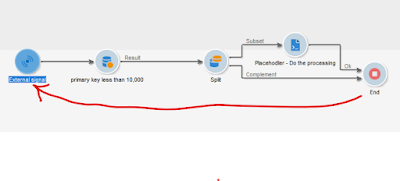A Required field is NOT Required in some cases in AEP

We mark a field as "Required" while defining the XDM schemas. Obviously if you mark a field as required, you need to pass the value of the corresponding field while loading data into the dataset created from the schema. But there are some cases where you can load data even without supplying values for those fields. Let's get into the details. Here the fields marked with pink are the fields marked as required. Here one field of type object called "node_filed_rf" (RF is Required Field and ignore the spellig ) is marked as required whereas the other similar object "node_filed_nrf" is not required. Both of them has a Required Field. We created a DataSet from the schema with the same name as the schema. Here is the sample data that is loaded into the Dataset with error threshold as 80% as we expect many of the rows will not be accepted. Test JSON Data Success Comment {"_id":" all_fields_exist ","_abccominc":{"node_...